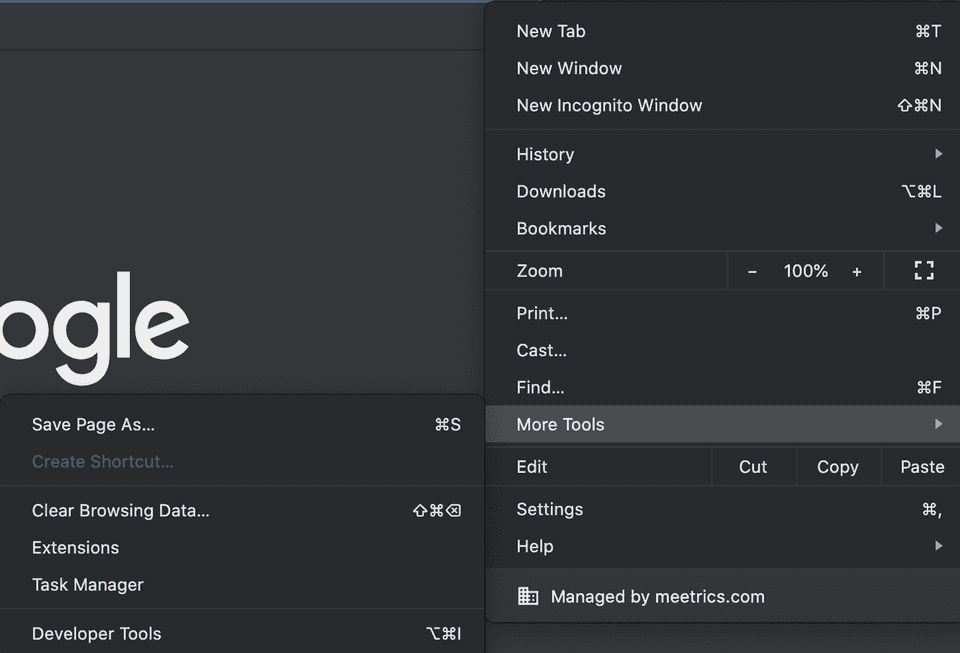Getting things starter with Devtools
There are few ways to open DevTools, based on preference, one may get used to one of their choice.
Using Mouse (by right click)
You can also open Chrome DevTools from the right click menu. Right click anywhere on page and then click Inspect Element.
From Browser menu
You can open Chrome DevTools from the Chrome menu. Go to More Tools and then click Developer Tools.
Using Keyboard shortcut
You can use keyboard shortcut to open it up,
Mac: Cmd + Opt + I
Windows: F12 or Ctrl + Shift + I