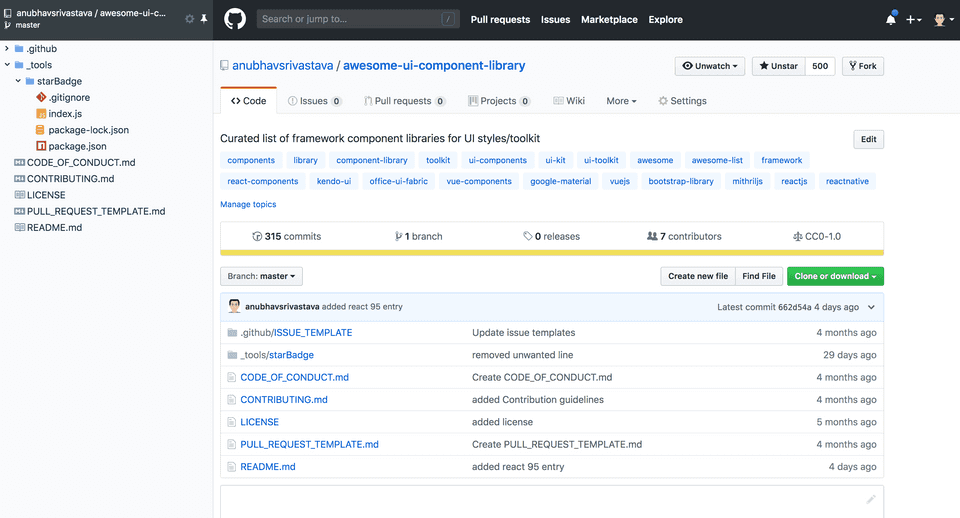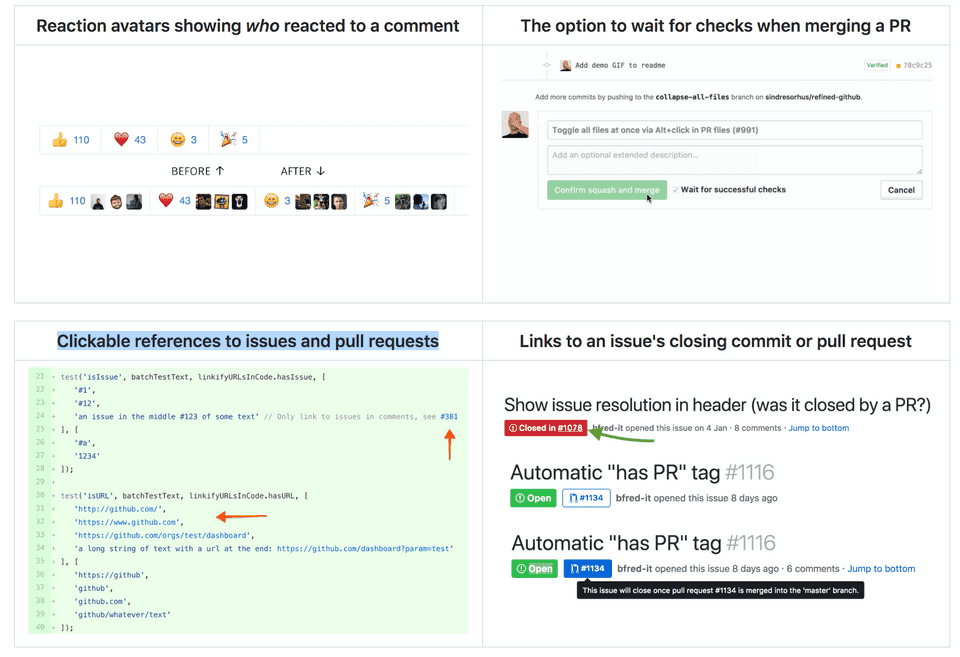Extend Github.com site features and functionalities on the browser
There are many browser extensions that help you achieve some additional functionality on Github.com site. I have used many, but personally would recommend these 2 extensions that are available for chrome, firefox and others.
First one is, Octotree, as mentioned in their Github repository description “GitHub code tree on steroids”, it is an extension that would help you browse repository’s codebase in a tree view. Great for exploring project source code without having to download many repositories to your machine. This is somewhat similar to tree view that standard IDEs have to navigate through source code.
Install Octotree
Second one, Refined Github by sindresorhus is browser extension to huge amount of features on the site, both small and big. It simplifies the github interface to a greater extent. Features such as “Mark issues and pull requests as unread”, “Fix merge conflicts in a click”, “Reaction avatars showing who reacted to a comment”, “Links to an issue’s closing commit or pull request”, “Clickable references to issues and pull requests” and much much more. You can visit github repository for all the features that it adds. Most of features from this extension were officially implemented by Github. It is a must have addon for developers who find themselves every now and then on Github.
Install Refined Github
- Chrome extension
- Firefox add-on
- Opera extension: Use this Opera extension to install the Chrome version.